The New AdWords Enhanced Campaign format
Google AdWords has just launched a new format for their advertising campaigns called Enhanced Campaigns. They are tying desktop, tablet and mobile ads all together into the one easier to manage campaign. Enhanced campaigns help you to reach potential customers at just the right moment across multiple devices with more relevant ads. Having ads that are more relevant to the device you are on and the location you are in will only increase user engagement and in turn increase conversions.
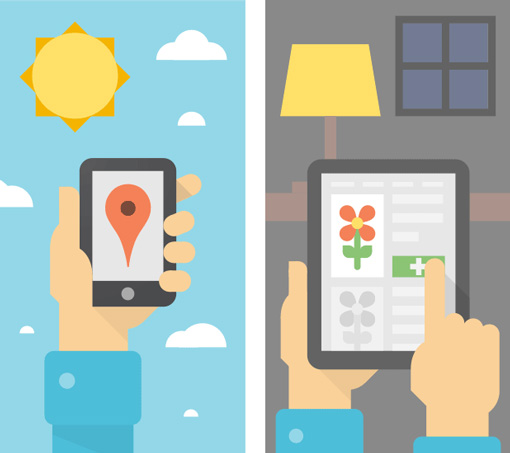
AdWords enhanced campaigns have a number of new settings and features, including upgraded call extensions and sitelinks extensions. One great new feature is the ability to schedule your sitelink extensions, which is perfect for running different promotions you may offer during different periods of the day. There is also now detailed reporting for each actual sitelink so you can see how each link is performing rather than just seeing stats for a whole block of sitelinks.
Enhanced campaigns take care of bidding across different device types from a single ad campaign by using bid adjustments. So for example you can use a bid adjustment to bid up 20% for mobile device users within 10km of your physical shop. It is possible to set multiple location bid adjustments to target what is most important to you and your business, depending on where your users are located when they are performing a search.
Our Multi Device World
Today consumers own multiple devices with web browsers, and they move from one device to the other during different times of the day – it makes perfect sense to target them on all devices with smarter more targeted ads. Tablet use is accelerating rapidly, and studies have shown that people are making the same kind of buying actions and decisions on tablets as they normally do on PC’s and Laptops. We believe this is why AdWords Enhanced campaigns have desktop and tablet device targeting together by default, and mobile smart phones seperate.
People are also using multiple devices to research and complete purchases online. So for example searching for the product and researching it on their smart phone while sitting on the couch, then once the research is done moving to a computer to actually make the online transaction. This can surely be attributed to the fact that many businesses still do not have mobile responsive or mobile versions of their websites, it feels like Enhanced campaigns is a push in the direction of forcing website owners to get fully functional mobile versions of their websites.
Enhanced Campaigns overview
The new AdWords Enhanced campaigns have three main areas of improvement over the older style AdWords campaigns:
1) Smarter ads which are optimised for varying user contexts
- Customised messages for users mobile location
- Optimise bids for specific user locations
- Scheduled ad extensions to display at different times of the day
- Enhanced sitelinks managed at campaign & ad group level
- Set specific sitelink extensions for mobile ads
- Specify mobile ads by ticking the mobile device preference check box
2) Powerful marketing tools for the multi device world
- Bid adjustments and reporting by time, location and device
- Multiple bid adjustments
3) Advanced reporting to measure new conversion types
- Advanced call tracking so you can count phone calls as conversions
- Track app downloads as conversions
- Measure in-store purchases via ad extension offers(coming soon)
- Track cross device conversions that start on one device and finish on another(coming soon)
AdWords Enhanced Campaigns for Display
Enhanced campaigns will offer the same new bid adjustments for time, location and device that we saw earlier fir the search campaigns. There will also be bid adjustments for targeting types such as users, gender, interests, age and placements. The three bidding types for display now will be default bods, custom bids and display bid adjustments. The default and custom bids work the same way they always have, any bid adjustments will be based on the deafult bid if a custom bid is not set.
Enhanced campaigns will simplify bidding for display advertising by allowing you to add multiple bidding layers without creating new ad campaigns and ad groups. Essentially just as we have seen for search campaigns enhanced campaigns are aimed at simplifying your account structure and keeping the number of campaigns you have to a minimum. Initially for those of you with larger AdWords accounts with many campaigns it may take some work to migrate over to Enhanced campaigns, but once this is done account and campaign management will be much more streamlined.
Campaign Migration
We think the best and most efficient way to migrate your existing accounts to Enhanced campaigns is to use the AdWords Editor tool. Make sure you update to the latest version of the AdWords Editor (10.0.1 currently) which will has the functionality to do the migration. Basically it includes the new features and has a menu item called “Enhanced Campaign” in the campaign settings which you can change to “enabled” when you are ready. If you have matching campaigns for desktop and mobile for a certain product or service, it is best to keep the desktop campaign then merge the mobile campaign into it. Firstly you should upgrade the primary campaign(desktop in this case).
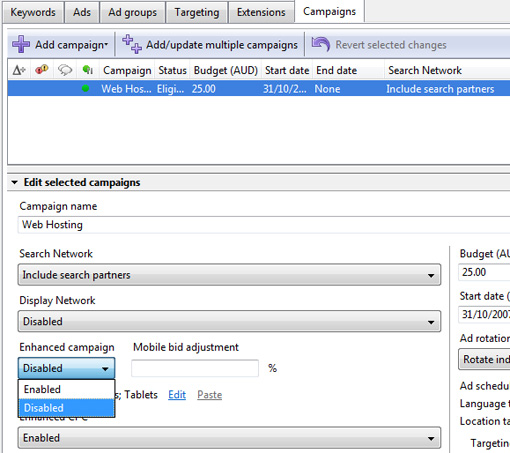
Then you need to merge the ad groups which can be easily done in AdWords editor by simply copying the ad groups and ads from the mobile campaign into the upgraded desktop campaign. Check that all relevant keywords in the mobile campaign are covered in the upgraded campaign. Then set your mobile preferred ads under the Device preference menu option.
You will also need to merge your ad extensions which can also be copied from your mobile campaign. Once that is done you can schedule your extensions. You will also need to set your mobile bid adjustments. We recommend you pause the old mobile campaign rather than deleting it to save your historical data. You will also want to merge the campaign budgets, so increase the primary campaign to take into account the budget of the mobile account that was merged into it.
For campaigns that don’t have a matching mobile or tablet campaign upgrading to Enhanced campaigns is quite simple. In AdWords editor just ensure the campaign targets all devices, then switch the Enhanced campaign option to Enabled. Then you must select a mobile bid adjustment, and set any other bid adjustments you need. Also you will need to specify mobile specific ads, sitelinks and destination URLs. That’s basically it for a more simple upgrade like this.
Google have released a very detailed Enhanced campaigns upgrade guide if you get stuck. There is also some information about Enhanced campaigns here.
How will all of this affect my Quality Score?
1) The way QS is awarded will not change with the new enhanced campaigns
2) If you upgrade a desktop only campaign your Quality Score history will stay intact
3) If you merge campaigns and pause mobile only campaigns, you need to copy mobile preferred ads into the new campaign as we explained to maintain your QS
4) Quality Score takes device into account, so mobile keyword performance will not affect desktop quality score
5) QS reporting for keywords will be an average for each device
When should I upgrade my campaigns to Enhanced campaigns?
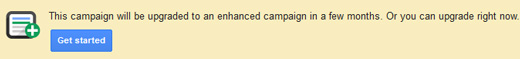











Hey! Would you mind if I share your blog with my facebook group? There’s a lot of folks that I think would really enjoy your content. Please let me know. Cheers.